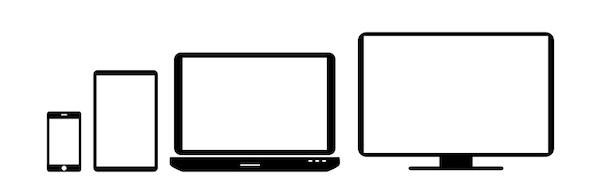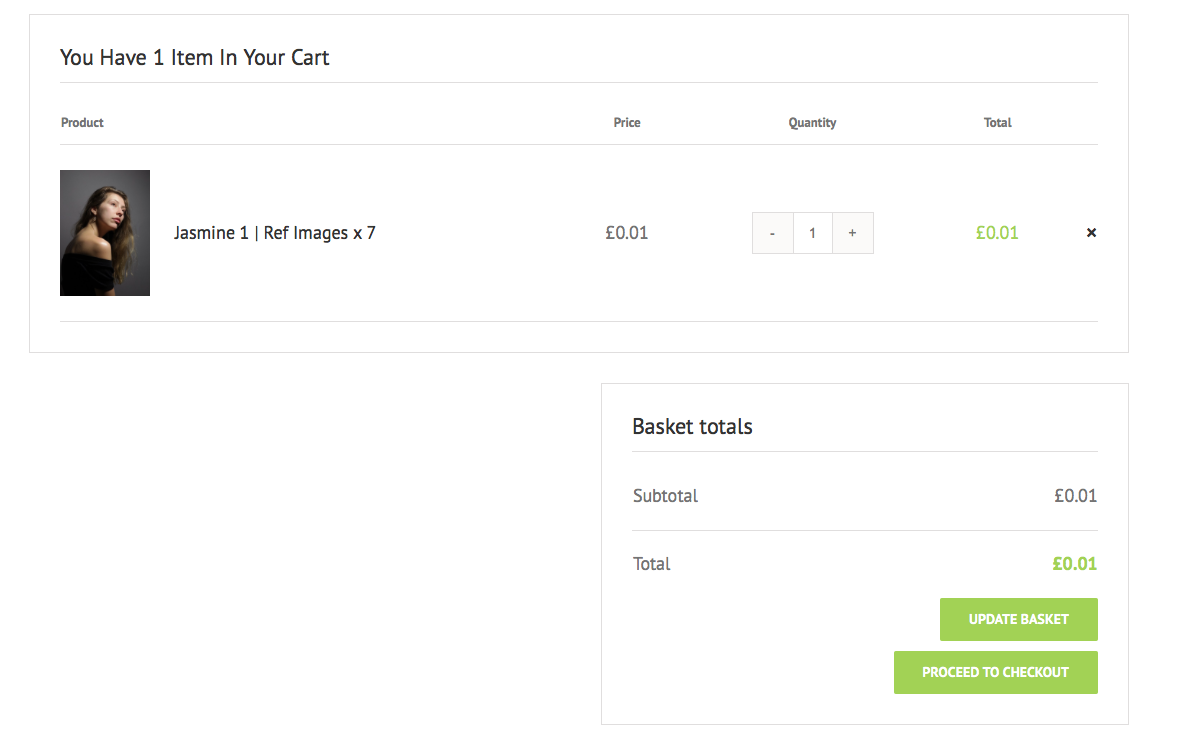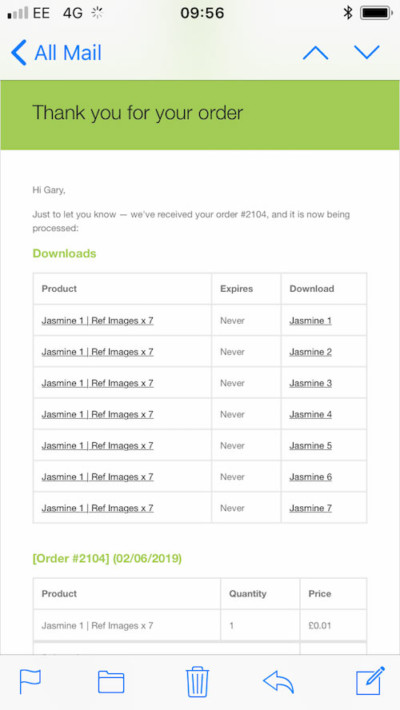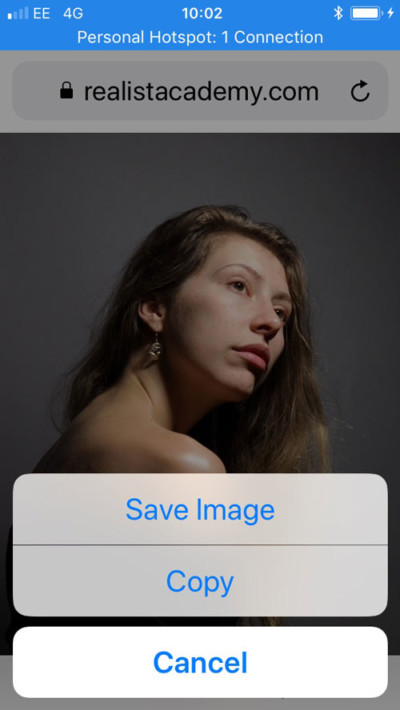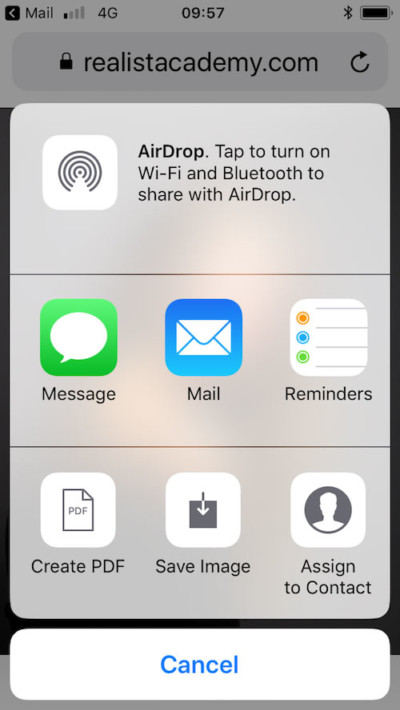Download instructions Mac and Windows
Phone Tablet Laptop Desktop
Mac
Step 1. Checkout
Follow payment steps.
Step 2. Email
Check email and click on download link.
Step 3. Mac Download Folder
Check your downloads folder and open.
Windows
Step 3. Windows Download Folder
Check your downloads folder and open.
Step 3. Image Saved
Image appears in photo album.
Official Mac or Windows instructions,
https://support.apple.com/en-gb/guide/safari/sfri40598/mac
https://support.microsoft.com/en-gb/help/17436/windows-internet-explorer-download-files-from-web